|
Here are some settings which I set in DVD2SVCD 1.0.9
build 2
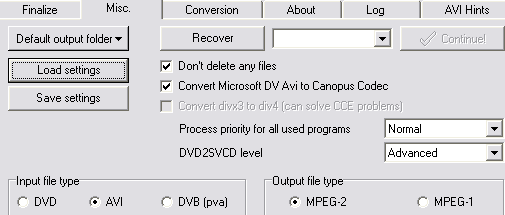
Convert Microsoft DV Avi to Canopus Codec. You should almost always
do this since many use directshow vfw type-1 avi which DVD2SVCD won't
be able to handle. Install both the free converter and codec below.
ftp://ftp.canopus.com/pub/drivers/Canopus_DV_File_Converter.exe
ftp://ftp.canopus.com/pub/drivers/dvcodec.exe
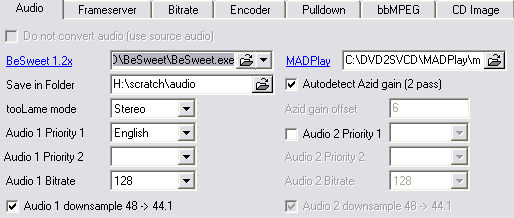
mini-DV can be
44Khz or 32Khz. I downsample because I caputure in 32Khz and if it didn't
convert 32Khz to 44Khz it sounds like Speedy Gonzalez free-baseing it
(super -fast speech). You most likely won't have to downsample, however
since your audio is most likely already 44Khz which is the SVCD
spec.
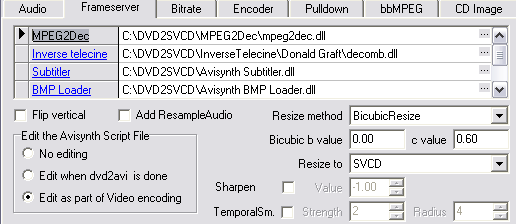
Make sure
you choose 'Edit as part of Video encoding' cuz you need to edit the .avs
file for the correct aspect ratio.
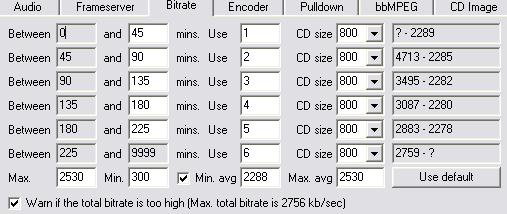
I use 2530
and it looks fantastic. I suppose if I did have 90min tapes I'd use a
bitrate of 2285 and be satisifed with the results on two SVCDs.
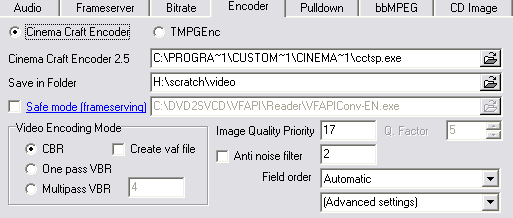
Ok I admit I'm a
CCE 4 pass believer. However, when the bitrates are above 2200 or so there
is little if any difference. I tried like crazy to have DV source look
good in 1600 CCE 4 pass but it's impossible. The only way is with a
bitrate above 2200. I do 2530 myself with 128 audio and it looks extremely
close to the original. CBR looks great at 2530 as many will atest too. I
tried Image Quality Priority of 10 but 17 (default) seems better. Anti
noise I've never touched it and really don't notice any effect on the
video. Reason I don't use it is in the CCE manual it states if it's too
strong video could be jerky. Since DV is already jerky enough I stay far
away.
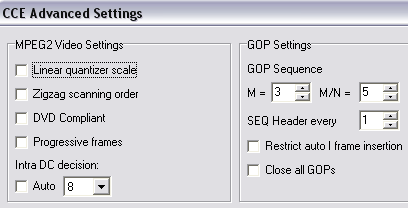
Linear
quantizer scale is for mpeg-1 not mpeg-2..either way I don't see much
difference. Zigzag should not be used with interlaced pictures which DV
source is. DV is non-progressive so uncheck that too. DV home video has
high movement and it's bitrate 3.6Mbps is below 4Mbps so a low number 8 of
bits is approriate.
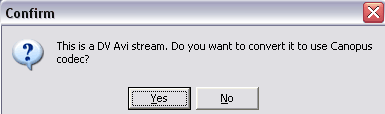
Now your
ready to convert. Under Misc tab choose your 'default output folder' then
hit convert. It'll ask you to convert to Canopus codec and hit yes.. It
only takes me a second but could take 5 or 10 mins depending if it's a
type-1 or type-2 avi.
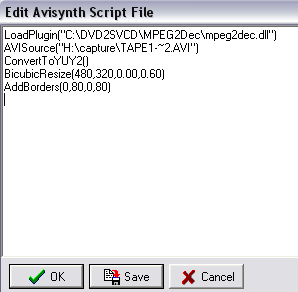
Choose aspect
ratio 4:3 for fullscreen. After extracting and encoding audio and
converting title and change pic if any up pops your avisynth script file
which you need to edit. This is a bug with AVI2SVCD in DVD2SVCD 1.0.9
build 2 I believe. It should not be adding borders and should be 480x480
and not 480x320 + borders. Regardless change so it looks like
so:
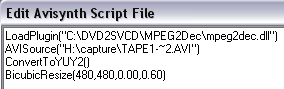
Click Save and then OK and wait a bit and you should have
your image files made. Remember I don't de-interlace since my only viewing
will be on the TV. So take that into account when previewing on your PC.
Quirks
--Time scandata offsets seem to be off. In
other words it shows the first cd as being 26 mins but the second only 10
minutes. So I assume the video was cut and missing but I rechecked and
it's all there.
-- First cd was 805MB and second cd was 428MB. I guess
with an average bitrate of 2530 this is correct so it's no
biggie.
| 
